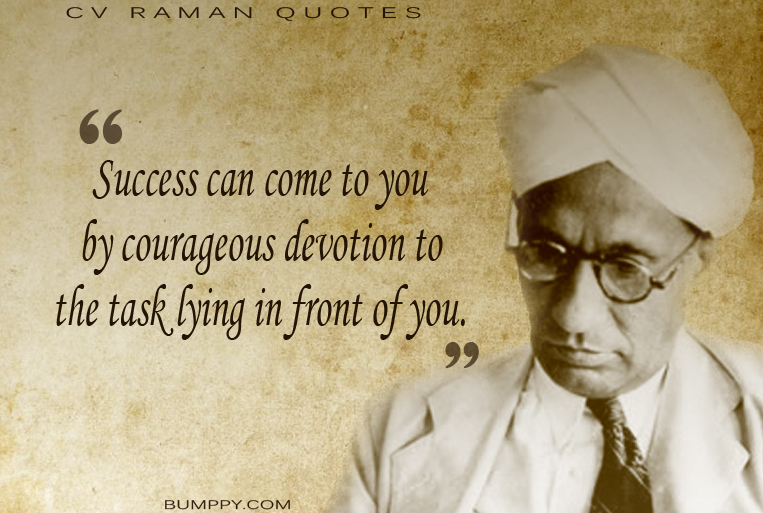A Blog Regarding The Different Ways To Use Selenium In Place Of A Webserver
Countless hours are spent testing a web app in and out of the local development environment to ensure it works properly. Hundreds of test case scenarios were enacted and reenacted on all benchmarked browsers before Selenium, with manual testers indicating what failed and attempting to locate the cause of the failure.
An end-to-end system test might take anything from days to weeks to complete, depending on the size of the manual testing crew. Here’s a closer look at Selenium, how the toolkit that makes it possible came to be, and how it fits into today’s fast-paced development pipelines.
What is Selenium?
Selenium is a powerful tool for manipulating a web browser programmatically. It is compatible with all major browsers, runs on all major operating systems, and has scripts written in various languages, including Python, Java, C#, and others; we will be using Python. Selenium IDE, Selenium RC, Selenium Web Driver, and Selenium Grid are the four main components of Selenium.
Selenium IDE
The Selenium Suite’s primary tool is the Selenium IDE (Integrated Development Environment). It’s a comprehensive Selenium integrated development environment (IDE). It’s available as a Chrome Extension and a Firefox Add-On. Functional tests may be recorded, edited, and debugged using it. Selenium Recorder was its last name. Shinya Kasatani built Selenium-IDE, which he gave to the Selenium project in 2006. Selenium IDE has previously been neglected. In 2018, Selenium IDE was first actively maintained.
Scripts may be automatically recorded and manually changed, allowing for autocompletion and the rapid movement of instructions. Scripts are written in Selenese, a Selenium-specific test scripting language. Selenese has commands for conducting actions in a browser (clicking a link, selecting an option) as well as getting data from the pages that result.
Selenium RC (Remote control)
Selenium Remote Control (RC) is a Java-based server that receives HTTP instructions for the browser. RC lets you build automated tests for a web application in any programming language, allowing Selenium to be more easily integrated into current unit test frameworks. Selenium project now includes client drivers for PHP, Python, Ruby,.NET, Perl, and Java to make creating tests simpler. JavaScript may also be utilized with the Java driver (via the Rhino engine). To execute the HTML test case, you’ll need a selenium RC server instance, which implies the port must be distinct for each parallel run. For the Java/PHP test scenario, however, only one Selenium RC instance must be active at all times.
Selenium WebDriver
The successor of Selenium RC is Selenium WebDriver. Selenium WebDriver takes and transmits instructions to a browser (via Selenese or through a Client API). This is accomplished via a browser-specific browser driver that sends instructions to the browser and returns the responses. The majority of browser drivers start and access a browser program (such as Firefox, Google Chrome, Internet Explorer, Safari, or Microsoft Edge); however, the HTMLUnit browser driver mimics a browser by utilizing the headless browser HtmlUnit.
To run tests, Selenium WebDriver does not need a separate server. Instead, the WebDriver runs and manages a browser instance directly. On the other hand, Selenium Grid may be used in conjunction with WebDriver to run tests on remote systems (see below). WebDriver drives the browser using native operating system capability rather than browser-based JavaScript instructions wherever available. This avoids issues such as security constraints caused by slight variations between native and JavaScript instructions.
Selenium Grid
Selenium Grid is a server which allows you tests to run on distant workstations using web browser instances. One server serves as the hub in Selenium Grid. To get access to browser instances, tests contact the hub. The hub keeps track of which servers give access to browser instances (WebDriver nodes) and allows tests to utilize them. Selenium Grid enables you to run tests on numerous workstations in parallel and centrally manage diverse browser versions and setups (instead of in each test).
The ability to execute tests on remote browser instances is beneficial for spreading the testing workload over several workstations and executing tests in browsers that operate on various platforms or operating systems. The latter is especially helpful when not all browsers to be used for testing are compatible with the same OS.
Different Ways You Can Use Selenium
Selenium can be used in the following ways:
- In Agile Development
Agile is a process for developing software. It begins with the most basic functioning version of the product design—one that may be refined over time. A typical Agile process looks like this:
- Stakeholders agree on the product’s’simplest operating’ procedure.
- The design is broken down into smaller chunks.
- A cross-functional team of developers, designers, and Quality Assurance professionals is allocated to each module.
- Teams work in sprints to develop their modules in a certain amount of time (‘iteration’)—usually one to four weeks.
- Finished modules are assembled at the conclusion of each cycle. Tests are carried out, and the stakeholders are shown a working product (with few problems).
- Stakeholders assess project priorities, incorporate consumer input, and adjust as necessary.
- With the following revision and a fresh set of modules, the cycle starts again. Multiple iterations are required for a market-ready product or a new feature.
Where does testing automation fit into the picture?
- QAs are engaged in developing modules from the beginning to conduct a series of unit and acceptance tests.
- Every iteration includes integration tests to guarantee that independently coded modules don’t fail when combined.
- Regression tests are required for each new iteration (to ensure that it does not break the prior working iteration).
- It’s critical to maintain track of both code and test cases so that all iterations are well documented. While we’re on the issue, remember that recurring testing is a common motif in every Agile-based quick, iterative development sub-category, such as CI/CD.
- In Continuous Integration/Delivery (CI/CD)
Continuous Integration/Delivery stresses the frequent and rapid delivery of new builds. A project that has been launched is still available for revisions (like Agile). The only distinction is that the project is also ready to ship at any moment (instead of waiting for iterations to run their course). The following is an example of a CI/CD pipeline:
- A programmer has code they’d want to include in the project.
- An external CI server performs an ‘integration’ test, which involves downloading the source files and attempting to construct the new code.
- The server bundles the modifications with source files if the build is successful. If this is not the case, the server tells the team members.
- Dashboards for continuous integration engines (such as Jenkins or Bamboo) show current and historical builds, logs of prior check-ins and their status (successful/failed), what broke (and when), and so on. Everyone is kept up to date on any code, infrastructure, or configuration changes. This guarantees that deployment issues are detected (and corrected) as soon as possible.
Selenium automates functional, performance, and compatibility testing on a regular basis. This provides developers with near-instant feedback for speedier debugging, allowing them to devote more time to writing business logic for future versions and enhancements. Selenium testing is required in modern web development because:
- It automates the testing of smaller components of a large(r) codebase.
- It’s necessary for agile development and continuous integration and delivery (CI/CD).
- It frees up resources by eliminating the need for manual testing.
- It is continuously trustworthy; it detects flaws that human testers may overlook.
- It can cover a large number of tests.
- It’s accurate, and the customized error reporting is a nice touch.
- It’s reusable; every time a new feature is released, you may rework and reuse an end-to-end test script.
- It’s scalable; you can build up an extensive library of repeatable test cases for a product over time.
- In Automation Testing
Selenium is widely used to automate the following types of testing:
- Compatibility Testing: This is done by QA professionals/Testers to guarantee that the web app fulfills performance benchmarks across various browser-OS combinations. For example, testing on multiple platforms (mobile and desktop) to guarantee that the front-end is responsive; testing on various browsers to ensure that video advertising appears correctly on the sites.
- Integration testing: It is carried out by developers to ensure that units/modules that have been developed independently (and operate on their own) work together. Separate layers, for example, may be found in the Parallel Test Calculator. The user interface receives input, and business logic calculates the result, then sent back to the user interface to be displayed. The tester might see whether they can relay data/output when connected.
- Black Box testing: It is another name for system testing. It is done by testers/QA experts who are unaware of the code or any previous tests that have been run. Usually focuses on a single user’s process. Validating user credentials, retrieving items from the basket, confirming their availability, and validating payment details—all before being sent to the bank website—are all steps in the checkout process on a product website. The tester might write a script to ensure that the whole system is operational.
- Regression Testing: A set of tests performed to confirm that newly developed features are compatible with the current system. Assume the product website introduces a new feature (promotional codes) that applies automatically to eligible products before checkout. The tester might develop test cases to ensure that the remainder of the checkout functionality isn’t broken.
- Performance Testing: A series of tests carried out by quality assurance professionals/testers to verify that the project satisfies the performance criteria established by the stakeholders. The tester creates a script that evaluates if all components on the site load in less than two seconds in various browsers and browser versions.
- End-to-end Testing: This is also done by testers/QA experts, and it is usually done from the user’s perspective. The goal is to make sure that all of the web app’s touchpoints work. The tester might construct a set of test cases based on the preceding example to ensure that sign-up, product search, checkout, review, bookmark, and any other features work as expected (and fail when invalid values are entered in input fields).Regression Testing: A set of tests performed to confirm that newly developed features are compatible with the current system. Assume the product website introduces a new feature (promotional codes) that applies automatically to eligible products before checkout. The tester might develop test cases to ensure that the remainder of the checkout functionality isn’t broken.
With Selenium, well-written test suites may also automate Smoke and Sanity testing.
Platforms like Lambda Test offer a dependable, scalable, secure, and high-performing test execution cloud that enables development and testing teams to shorten release cycles. Test is run in parallel to reduce test execution time by more than tenfold.
Read More: What exactly is CTR Manipulation?