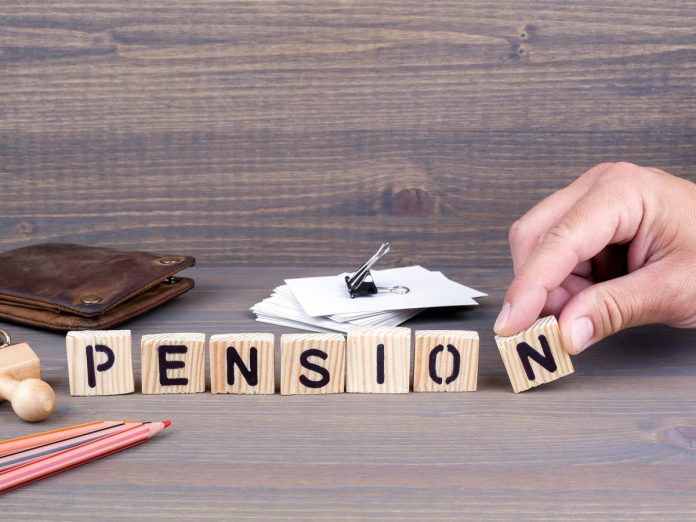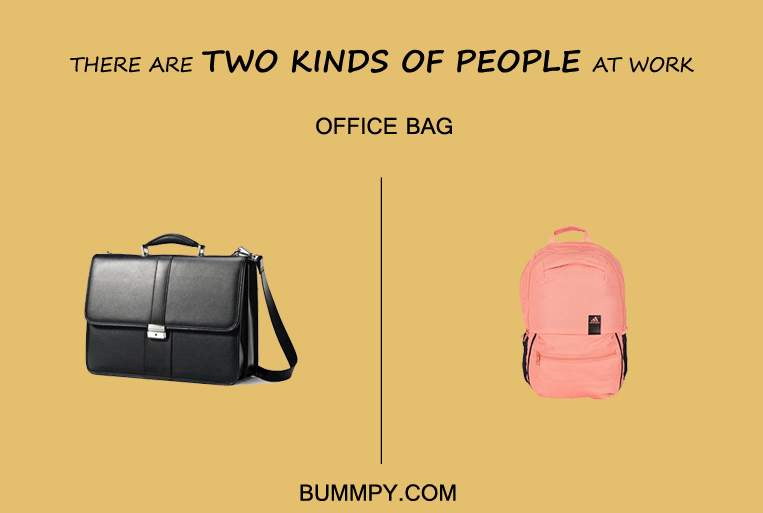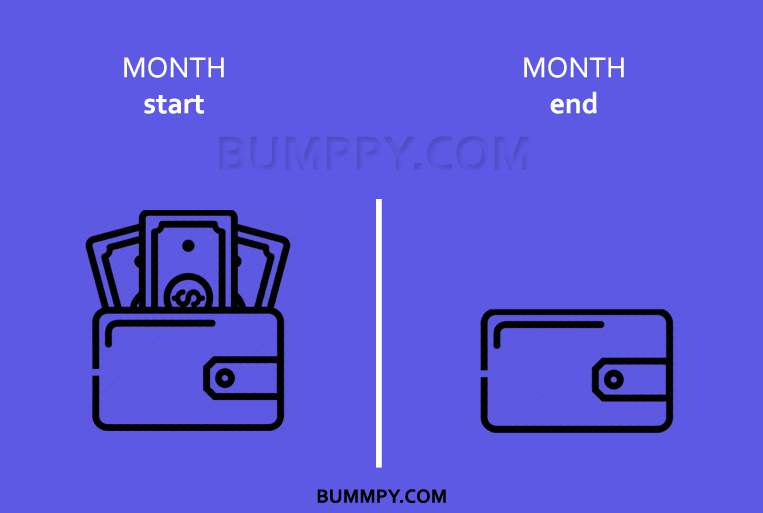EPS or Employee pension scheme is a scheme offered by the government of India. Under this scheme employees or members of EPFO are eligible to receive a pension. Unlike EPF, only the employer is responsible to contribute 8.33% of the employee’s basic salary and the maximum amount that can be contributed is Rs 1,250. Employees are not allowed to contribute to the EPS scheme. If an individual wants to check the total amount contributed to date, they can log in to the EPFO portal and check the balance. Employees are eligible to receive or withdraw money after the age of 50 years and have at least completed 10 years of service.
Benefits of EPS
An employee pension scheme is designed for individuals to save money for a better future. The main benefits of this scheme are mentioned below: –
1. After completing the retirement age of 58 years, EPS members can enjoy pension benefits.
2. Even after the demise of the EPFO member, a pension is provided to the surviving family members.
3. Employees have the option to withdraw pension amount if they are unemployed for more than 2 months.
4. In case of disability, employees can receive monthly payouts from the time of disability. All they need to do is provide a medical certificate that confirms the employee is not suitable to work in his or her current role.
Even if the EPFO member is unable to remain in service for 10 years (which is an eligibility requirement for the scheme) before completing the age of 58 years, they still have the option to withdraw the money sum contributed till the date of service by filling form 10C. Once the money is withdrawn, the members are not eligible to receive any payouts after retirement as the basic criteria of 10 years are not met.
Things to Know about the EPS scheme
Every individual contributing to this scheme should have a good understanding of the concept. Here are some key points to have a basic understanding of the pension scheme: –
1. An employee is eligible for a pension scheme only after serving for 10 years and has not completed the age of 50 years.
2. After the age of retirement, i.e., after completing 58 years, the company or employer would not be making any contributions towards the scheme.
3. In a situation when an employee changes a company who is not contributing to the EPS scheme, the employee would not be eligible to contribute to the scheme.
4. EPS scheme is valid for every organization that has 20 or more employees working under them.
5. Being a pension scheme, the amount contributed towards the pension scheme does not earn any interest.
6. EPFO members can log in to the pension portal to view the total money contributed to date in the form of an e-passbook.
Have a complete understanding of the EPFO Pension Portal
EPFO or Employee provident fund organization is an online portal that offers employees various services online like EPF or EPS. After registering on the portal, members have the option to view and download the passbook and file a claim for withdrawal of money. To receive these services, members have to be registered on the portal. Follows these steps to register on the EPFO pension portal: –
1. Go to EPFO online portal at: https://unifiedportal-mem.epfindia.gov.in/memberinterface/
2. Once you are on the homepage, click on Activate UAN. UAN is the universal account number, which is a unique number for every individual registering on the portal.
3. On the next page, enter any of the following details like PAN number, Aadhar Number, and personal details like name, date of birth, mobile number, and captcha code.
4. The next step is to get the Authorization pin. Click on the Get Authorization pin. You will receive a one-time password on the mobile number.
5. For validating OTP and active UAN, enter the OTP received on your mobile number.
6. After validating OTP, an automated SMS is sent to the registered mobile number along with the password to log in to the EPFO Pension portal. This password can be changed after logging in for the first time.
Logging into the Pension Portal
After registering on the portal and activating UAN, follow these basic steps to log in and view your passbook: –
1. Go to EPFO online portal at: https://unifiedportal-mem.epfindia.gov.in/memberinterface/
2. On the login screen, provide your UAN number and password along with the captcha code.
3. Enter the password received on mobile and the captcha code provided.
4. Click on sign-in. Once signed in, go to services tab and click on the drop-down menu.
5. Under the drop down menu, click employees.
6. On the new page, under the services tab click on view passbook.
7. You will be able to see the total amount contributed to date. If you wish to download the passbook, click on download.
Also Read More: Regain control of yourself with these 3 little daily habits